 Note : whatever I am discussing here applies iff (if and only if) you are going to print bigger than 12x18 sq. inch size of a photograph. Below that size you just need a DSLR and any lens, yes I said any lens. And that will give you same result as $8000 camera with $1900 lens.
Note : whatever I am discussing here applies iff (if and only if) you are going to print bigger than 12x18 sq. inch size of a photograph. Below that size you just need a DSLR and any lens, yes I said any lens. And that will give you same result as $8000 camera with $1900 lens. Here I am going to discuss something which is going to fascinate most of the crop sensor camera shooters. And this is about beautiful Tokina 11-16mm f2.8 lens.
So what makes this lens so special?
Very first thing is, it is an ultra wide-angle lens. Maybe not a big deal then what makes it so desirable? That is its widest aperture f2.8, means a lot of light in low light situation. As well as it has one very impressive point - it is the sharpest lens ever I have used on a DX (cropped sensor) body. I have no fear to announce it the "Nikkor 14-24mm f2.8" of the DX territory. This lens is amazingly sharp with fixable distortion. Though nothing is better than Sigma 12-24mm f4.5-5.6 if you shoot architecture. It may not be as sharp as Toking 11-16mm but it has negligible distortion on DX and FX (yes on full frame too, because it is full frame lens).
So Tokina 11-16mm does not have any flaw?
No, that is not true. It has a very big flaw and that is its chromatic aberration (color fringing). Yes this is the worst lens ever I have used which has such a bad CA. Sigma 12-24mm does not have this flaw. But don't you worry, I am going to let you know how to overcome this CA issue. No worries. Just read through. Don't be scared of chromatic aberration :) ever, after all you are shooting digital.
Is Tokina as Sharp as Full Frame Lenses? Yes, I am happy to say it is as sharp on my D7000 as 24-105mm on my Canon 5D. Maybe D7000 makes it more desirable lens because of D7000's huge dynamic range in perfect condition ;). But I won't give up 5d either for this :P.
So how sharp the results can look without any banding? Here is the photo which I shot in Luray Caverns VA with my old Nikon D300 (lovely camera).
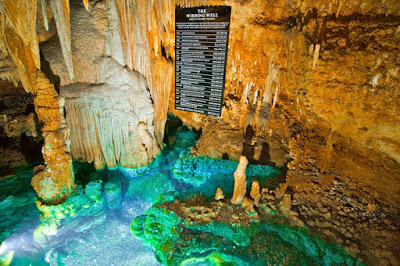
let us see the results at 100%:
Center:
 Off Center:
Off Center: 
Below Center:

Corner:

So what do you say? I think it is very sharp considering the low light inside the cave and DX sensor of D300. Corner looks little less sharp, not because of the lens, but because of me. I used f5.6, had I used f8, it would have been as sharp.
Check my other shots here on my website. Wide-angle ones are from Tokina 11-16mm. I used f5.6 most of the time.
So how about CAs?
Let me show here the CAs from this lens. Though this is not the worst example.
This I shot in Pachmadi, Madhya Pradesh, India.

and let us see the right rock-edge at 462% zoom. Click on the images to see the bigger size.
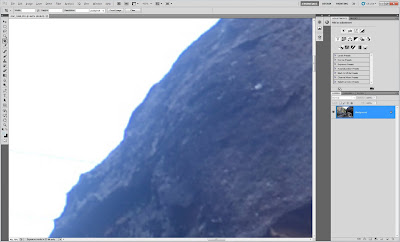
How do we fix this?
What I am going to show is with Photoshop.
Here are the screen shots from PS:
1) First make a copy or layer of original photograph so you don't modify the original file. Then go to Image>>Adjustments>>Replace Color... from the menu options.
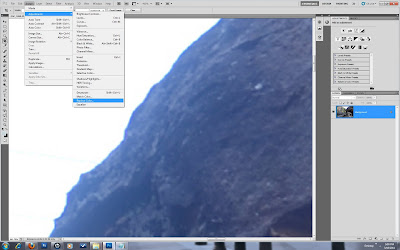
2) It will open following window:
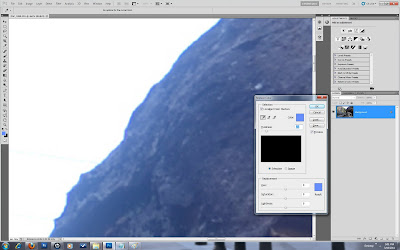
Now with the eye dropper (it is like real eye dropper sign) click on the blue fringing and adjust fuzziness so that all the bad fringes are selected. You will see your selection in the black box in the Replace Color window. Don't overdo the fuzziness else it will select other colors too which you may not want to remove. So here you have to be little cautious.
3) Now go to results section in Replace Color window and click on blue color palette. That will open another window like this:
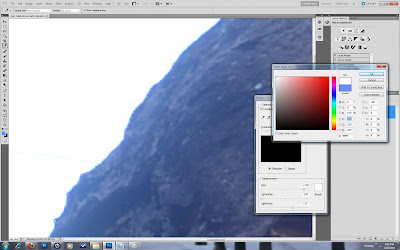
4) Now finally you will see another eye dropper. Just place the eye dropper on the sky in the picture and your CA will be fixed.
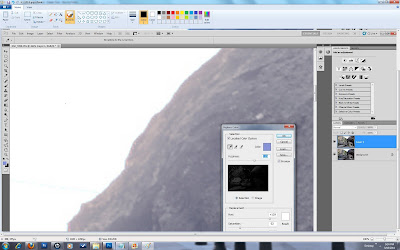
Now you just have to mast out this from your original background image. That is it :). You can adjust the opacity as per your own preference.
So why did I not use CA correction filter from PS?
Because it would work only on the edges, but not on the blue haze which was little annoying to me. Though sometime I prefer that haze. Maybe I went little too far with the correction. But you can do as per your need.
So when do we use f2.8?
Hmm...that is an interesting question to answer. First let me tell you that this lens does not show CAs until you expose it to a direct light source. And finally the answer. I use its f2.8 (the widest aperture) when I am shooting indoor for any event where I don't have much light to deal with and I dont want to use high ISO also. This takes really nice candid party shots. Here are few examples from my D300 and Tokina 11-16mm at f2.8:








Please let me know your comments, questions and thoughts.
Thanks for reading it through.
DeepC
http://www.deepakchourasia.com

Does lightroom 3 have this lens in its profiles to correct CA?
ReplyDeleteI dont think LR3 has any profile for this lens. Though you can create one.
ReplyDelete